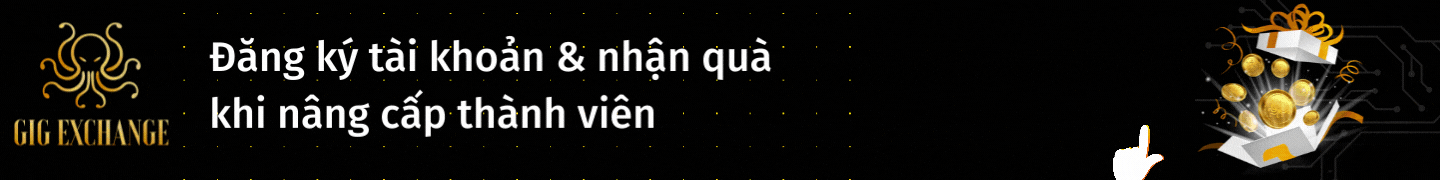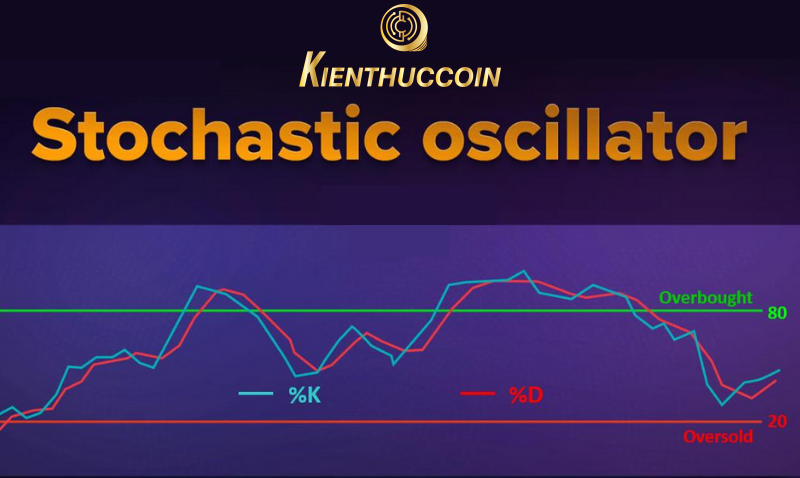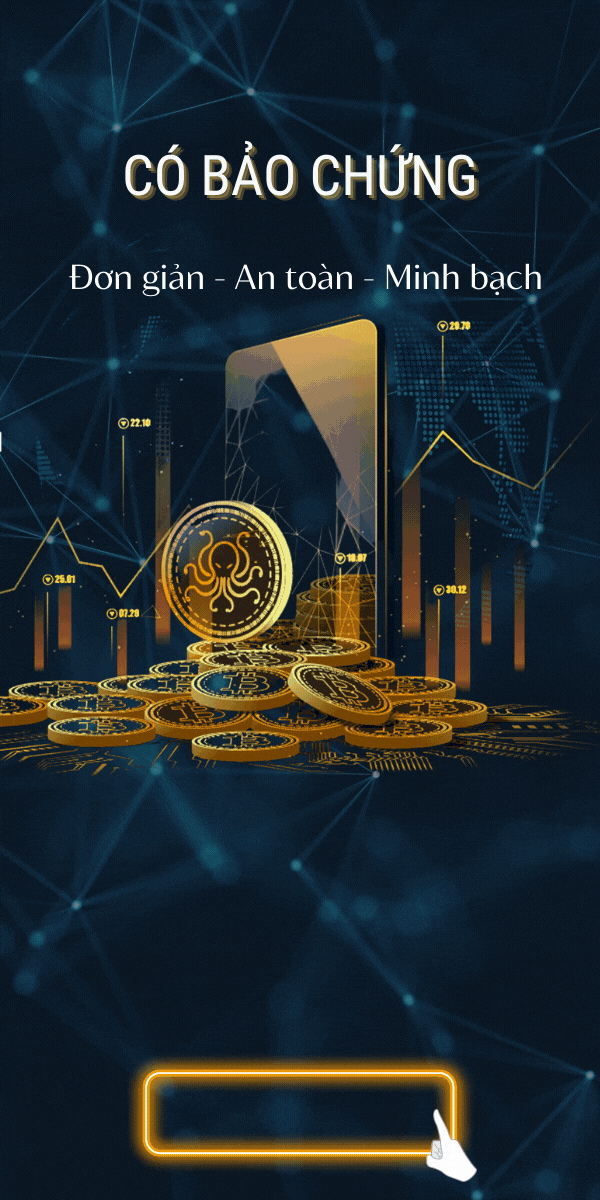Mục lục:
The cryptocurrency market is increasingly attractive and is being sought by investors. So, where will users store and manage cryptocurrencies? To meet that need, Trust Wallet, Metamask… was born. In this article, Kienthuccoin will introduce to you: “What is Trust Wallet? TrustWallet features and detailed user guides are easiest to understand.
What is Trust Wallet?

Trust Wallet is the official cryptocurrency wallet of Binance. This type of wallet allows users to trade cryptocurrencies directly on the platform while remaining completely controlling their assets.
In addition to using Trust wallet to send, receive and store, you can also access hundreds of dApps using the dApp browser.
Outstanding features of the Trust Wallet?
Exchange
Trust Wallet integrates a decentralized exchange with many coin pairs as well as tokens. Most trading pairs are with BNB (Binance's internal token), ETH, and, besides, stable coin BUSD.
To make a trade, you just need to choose the trading pair, the number of tokens or coins you want to trade. Then press the button to be able to complete the trading order.
Swap
The swap feature allows users to quickly convert their digital assets into other forms of assets for convenience. However, this service is still quite expensive and not popular in the Vietnamese market.
Storage
The Storage feature is the most prominent and widely used service on Trust Wallet. Users can store digital assets in their own wallet addresses instead of storing them on exchange wallets, so investors avoid the risk of unnecessary loss of assets when hacked.
The storage interface of the Trust Wallet wallet with the most popular coins today:

To make a transfer or receive an asset, click on the wallet type of the asset you want to transfer. Here Kienthuccoin will take the example of Ethereum. After clicking, there will be options such as Receive (Receive coins), Send (Transfer coins to others), or Copy (to copy your wallet address).

If you want to send ETH to someone else, click Send. Then copy the recipient's address (Recipient) into the space.

If the wallet balance is not enough to make a transaction, the system will notify you of this detail that your account is (Insufficient).

You click on the Receive, a QR code will appear, from which the sender can scan and send the coin to you.
Staking
Trust Wallet also integrates a staking feature to help users receive interest from their idle tokens.
Other Features of Trust Wallet
In addition to the features listed above, Trust Wallet also provides a service to buy cryptocurrency with a credit card. The Dapp ecosystem integrates many reasonable features and utilities to help users have a great experience.
Application of Trust Wallet Token
Trust Wallet Token is the internal token for Trust Wallet with the BEP-2 token standard. Some applications of this token are:
- Management of coins, tokens supported by Trust wallet Service
- discount on DEX used to buy crypto
- Trade campaigns, review DappReputation
- Affiliate and bounty
- ranking trust for users…
Advantages of Trust Wallet
Trust Wallet has many advantages and is highly appreciated by users:
- Modern, user-friendly interface.
- Transaction Trust Wallet PC, Trust wallet chrome is straightforward: The WalletConnect function of Trust Wallet wallet will help you quickly make transactions on a PC, Laptop.
- The standard for integration with the Binance ecosystem: The potential for growth with DEX operations and staking from Binance will likely support Trust Wallet's growth and popularity. Thereby increasing the network effect that makes this wallet significantly more efficient in the future.
- Confidentiality and Safety: Binance is committed to safety during use.
- Support 100+ different coins, and indeed in the future, the number will not stop there
- Can trade anytime, anywhere
Trust Wallet installation guide
How to download Trust Wallet
You can download an e-wallet on your smartphone. This Is available on both the App Store and Google Play Store.
How to register Trust Wallet
Click on create a new wallet (+Create new wallet).

Then enter your registered phone number in the space, then click send SMS code to confirm.

The system will send you 12 keywords; please note these keywords. If there is a security-related issue, you can use the above keywords to convert quickly.
After confirming, you can start to experience the services of Trust Wallet.

That's it; you're done!
Conclusion
It can be said that Trust Wallet is also a good choice if you are looking for a wallet to store Bitcoin or other coins. The security and safety of this wallet are worth your trust.
Hopefully, the article on “What is a trust wallet? Outstanding features of TrustWallet” of Kienthuccoin has brought you helpful information! Good luck!
What are the frequently asked questions about Trust Wallet?
Is a Trust wallet safe?
Yes. Trust Wallet is a decentralized wallet; you have complete control over the private key. So no one can access your account without the private key.
How to increase the security of Trust Wallet?
- Do not install malicious software on your phone
- Do not download trust wallet applications from untrusted sources
- Do not install applications on rooted devices
- Save the recovery phrase offline.
- Do not reveal the recovery phrase or secret key under any circumstances.
How to restore Trust wallet?
If you change or lose your phone, you can restore it by selecting the “I already have a wallet” section when you first download the app. Next, enter the saved 12-word recovery phrase.